We all know how frustrating junk emails can get. They clog up our email inbox and make us waste precious time cleaning them up. To make matter worse, these spam sometimes come with viruses or worms that make your system gohaywire. But all these meant little for the conned victims who actually believed in the fraudulent content and lost their money paying for ‘ransoms’ or ‘charity causes’.
Ways to Fight with Spam
When you reply to junk email or respond to its content, you are letting the sender know that your email address is valid and also, that you are reading the junk mail, which will most likely cause you to get more junk mail.
2. Have two email addresses - private and public.
Do not use your email address on any online order form or contest or even for purchasing. You could have an alternate address which you would use for those public purposes and keep your main email address private by only giving it out to your trusted friends and business associates. Use the technique explained in Technology Educaque Vol. 3, to create a separate folder in your Inbox for your public and private email.
3. Do not use a common email address
Spammers add all common names, such as Joe, Mary, Bob, Jim, etc. to their mailing list in hopes that they can find a valid email address. A common way of writing an email address is to use a person's first name initial followed by the last name. This method makes it more difficult for the spammer to guess your email. For example, Hasan Ali could use hali@yourdomain.com or mailhasan@yourdomain.com.
4. Be selective when you sign up with an ISP or online services
Since your ISP maintains the list of your email accounts, they do not have to go too far to gather a list of email addresses. There are many cheap or free ISPs or online service companies, that will make a big profit by selling your email addresses and personal information. Make sure that the ISP you are signing up with has a physical address, not just a P.O. Box, and there is a way to reach them by phone, not just email or no way to contact them. Also the quality of their website can give you a good indication of whether they are legitimate or a scam artist company that will sell your email addresses and personal information to spammers for a profit. A local company is preferable. You can always check with the Better Business Bureau (www.bbb.com) to see if there are any complaints against that ISP or online service company.
5. Do not use your private email address on your web site
If your email address is listed on any web page, there is a good chance that your email address will be added to the spammers mailing list. Many spammers will use software that automatically visits every web site and looks for email addresses. Some people think that if they have a button that says, for example, Click Here To Email Me, the actual email address is hidden. This address is still vulnerable to spammer's software, as it will find the address in the HTML code. One good way to hide your email address on a web page is to create a form for a visitor to fill in and have the form submitted to a server-side CGI program which will send you the content of that email from the server. The spammer's software can not read a server-side CGI program.
6. Do not use your private email address on directories such as Yahoo, people finder services or when purchasing domain names
Spammers and/or their software use directories, domain registrar's database and people-search web sites to find live email addresses. This is their prime hunting ground. If you use those services, be sure to use your public email address
7. Read the privacy statement. When you are signing up for online services, read the company's privacy statement.
Most legitimate companies have a privacy statement explaining how they will handle email addresses and whether or not they will distribute your email and personal information to their partner and affiliate companies. Personally, I do not trust any online organization with my private email. I only use my public email when I sign up for any service online. Even banks and large well known companies may distribute your email address.
8. Lookout for check boxes confirming to distribute your email
When you sign up for services online, there is usually a check box that by default is checked, confirming that it is OK to distribute your email address to their affiliate companies, so they can also send you promotional email. Even if the company you are signing up with has a good privacy policy, their affiliate companies may not have your best interest in mind. Those affiliate companies may also pass on your email address to their partner companies and so on.
9. Do not try to retaliate to the spammers that are sending you junk email
Spammers are most likely sleazy people. If you are technically advanced, and find their IP address and send them an angry email message, you will get their attention and they could add you to every possible mailing list or may send you a virus.
10. Use your email program's spam fighting feature
In Outlook Express, for example, when you open a junk email, on the menu bar, click Message, then click on Block Sender, then click on Yes. Repeat this for each of your junk mail messages. This will delete all future mail coming from those spammer email.
11. Changing your email address
If you are receiving over 20 junk emails a day, it is likely that your email address is already listed or going to be added on all spammers lists. Maybe it is time for you to hange your email address. Using Comentum's Administer Email Account (explained earlier), create a new email address and notify all of your trusted friends and business associates of your new address. After notification, remove your old email addresses (do not keep your old email address untouched on Comentum's server, as this will fill up your available email storage and will lock up your account).
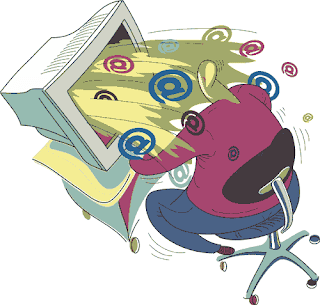





Nice Post Duse.This Could be a Great effort for email users getting rid of junk
ReplyDelete